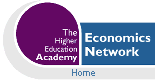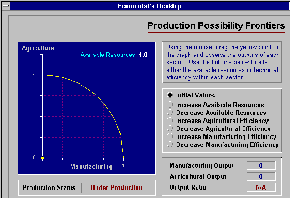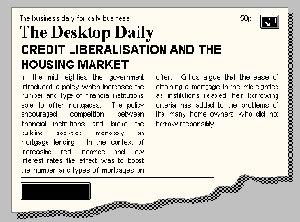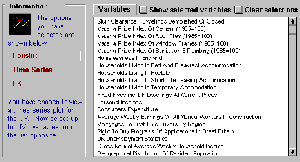Volume 10 Issue 3, 1996

The Economist's Desktop for Windows: A Review
- Barry P. Andrew
- University of Portsmouth
Introduction
The Economist's Desktop for Windows forms part of the 16-19 Economics project fostered by the Economics & Business Education Association. It is clearly a WINECON (A TLTP initiative) derivative and it not only draws upon the look and feel of that program but also upon its content. It will be of no surprise to anyone, therefore, that the contact for ideas and how desktop may be used in the classroom is given as the Centre for Computing in Economics at Bristol (cticce@bristol.ac.uk).The slim line pack which consists of a 32 page booklet and two 3.5" disks and which carries a price tag of £99.95 belies the true value of this learning resource. The booklet is effectively a set of teacher's notes and student assignments from which sheets may be "freely photocopied for school use in the purchasing institution". It is also refreshing in this environment of restrictive software licensing to read the words "Purchase of this pack includes a site licence to use the software in the purchasing institution". This presents the Economics teacher with an effective teaching resource at a realistic price.
When evaluating computer-based learning resources it is as well to be aware of the authors' intentions. Desktop is presented as a learning by doing package and "offers opportunities for an experimental, exploratory approach". However it is clear that Desktop is designed to be a supportive system to conventional learning (with references made to Core Economics) rather than replacing it.
Its approach can be, broadly, separated into four sequential stages. The first element is what the package decribes as explorations. This attempts to clarify the students understanding of core economics and conforms to the conventional understanding of that phrase in covering inter-relationships, supply & demand, aggregate supply & demand, production possibilities frontier and circular flow. The second introduces the student to using evidence to identify relationships. For this it provides a series of electronic "press clippings" and a database. The third leads the student through the difficult aspects of model building. Finally, in order that these can be expressed in terms of output, there is a report writer section which has a button accessing to windows notepad. Throughout there are buttons allowing access to windows cardfile, calculator and notepad.
Explorations
The conventional supply & demand, aggregate supply & demand, production possibilities frontier and circular flow diagram are all excellent in presentation and operation. A screen dump of the production possibilities frontier provides the readers of this review with the necessary information on the look and feel of this part of the program. I am less sure about the "sliders" used to introduce students to the concept of relationships. This is a difficult area of economics teaching so I am not prepared to be too critical but would be a little happier if there was an info button to explain that "supply" was in fact a function. An info button is provided on the aggregate supply & demand element to explain conditions pertaining to the results and could be extended to a more exact explanation of "supply" especially as the glossary (obtained by the right hand mouse button) does not include an explanation.
Evidence
This section is the real hands on student investigation through which we hope that the true understanding will result. The process of seeking an understanding to relationships, searching for data and revealing the relationship(s) in graph format are all there. The basis for the student investigation is restricted to one of two issues - Housing or Growth. For these issues "press" clippings and data are provided. The dichotomy in the quality of the two sections of evidence is stark and doesn't do justice to the rest of the programming. The "press" clippings appear made up and false and probably will not convince any 16 year old. In this day of newspapers in CD rom form couldn't real examples have been used? There was something toy-towny about this part of the programme analagous to a six year old playing with a toy post office with make believe stamps etc.. By contrast in the data-handling section the evidence was excellent which (presumably) uses real data. There is a satisfactory selection of variables with an effective time series for each. This element closely follows the reality of research in economics and is to be highly commended.
Model Building
The model building section slips back to the informative approach adopted by explorations. There is, of course, opportunity for student involvement but this is limited and the degree of "modelling" possible is confined to determining the dependant and independant (up to 4) variables, indicating the sign relevant to each of the independant variables and guessing at the parameter values. This is a valuable part of the package and whilst the limitations are annoying they are only to be expected given the target age group. It teaches the students to present relationships formally and to consider independant variables having positive or negative effects on the dependant variable. This is good, thought provoking, material and again to be commended.
Report facilities
The package provides for systematic note taking by a button to windows cardfile and should calculations be needed along the way to windows calculator. The report writer is, in fact, a button to windows notepad. These are all useful tools and sensibly arranged but for one essential point, you cannot paste any graph generated by your investigation of data into your report! My disbelief of the lack of this feature took me to the manual whereupon page 22 can be seen to admit that "you cannot paste graphs into your report". Obviously if a windows word-processor is available to the students then you could via a screen dump to the clipboard paste the graph into that report but you cannot paste into the connected report writer used by this programme. I think this is a severe limitation of this product but what is worse (for a "windows" based product) is that you cannot cut the graph but have to use clipboard. Making a more general point it is also interesting that I never managed to get the screen window to size. This may be a question of system set up but in view of the previous point I have my doubts.
Conclusion
The Economist's desktop for windows is a good product. It has some limitations most of which appear to be unneccessary but if I was a teacher of Economics for 16-19 year olds I would certainly want it amongst my teaching resources. Provided the schools have the computers to make the programme viable the program cost should ensure that it is used. However its use must be part of a structured approach to learning economics and cannot replace them. I tried using it as a stand alone device (replacing reading by clicking) and found that it soon got very boring indeed! So a 16 year old would give up in a few seconds on that basis. However that is using the program in a way that it was not designed to be used so by all means, if you are an Economics teacher, buy it. It has some excellent features which causes the contrast with the less effective elements of the program to be more stark than you would expect. Buy it for those excellent features and realise what good value you are getting in terms of economics education and try and ignore the programs shortcomings.
System Requirements
Hardware
An 80486 or higher ( "will run on a 386 machine but users may find the system slow" ).
4 megabytes of Random Access Memory.
Monitor - SVGA or higher.
A mouse and printer supported by Windows.
Software
Microsoft Windows 3.1 or higher
See the entry for this item in the software catalogue for further contact details and pointers to on-line information.