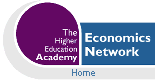Volume 11, Issue 2, 1997
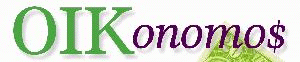
OIKonomos - The Economist
- Guy Judge
- University of Portsmouth
Introduction
OIKonomos (or OIK for short) is a new economics simulation package, rather in the style of "Running the British Economy" or "Chancellor", but one which makes more use of the graphics and multimedia capabilities of modern PCs. It is marketed and distributed by a company called Brighter Paths, a division of the US company Scantron Corporation which produces scanners and software for schools and colleges. However the developers of the program are from New Zealand, and OIK has been designed to appeal to beginning students of economics from all over the world. It provides an interesting and imaginative framework for teaching and learning macroeconomics.
The program places the user in the position of the newly appointed Minister of Finance in one of three fictional countries, Agriland, Industriland and Forsakenland. Each country has its own history and faces a different set of economic conditions; Forsakenland is the hardest to manage with a big population, few natural resources, considerable poverty, rapidly growing slum-ridden cities, poor education, and low life-expectancy. The Finance Minister is required to submit a series of annual budgets in which he adjusts key monetary and fiscal instruments in order to act on macroeconomic targets and thereby get re-elected. As Minister you have available a team of Treasury officials who provide you with detailed reports, statistical information and charts; you can also look up key economic terms and concepts. On the other hand you will be bombarded with advice from interest groups and lobbyists who make contact with you by letter, fax or telephone (if your computer has a soundcard). You are also able to keep in touch with your electoral prospects at any time by viewing the the latest "Gallop" Poll.
Depending on how difficult you want to make the exercise you can either just run through a practice session (equivalent to checking things out on the Treasury model), or play the game properly with, or without, a stream of exogenous shocks. You can also choose one of seven political parties for your government and this will determine the manifesto and hence the policies you should try to follow. The program comes on a CD-ROM together with a loose-leaf folder which contains instructions for installing and running the program, as well as exercises and suggestions on how to use the program in a classroom setting. There is a glossary of economic terms (also available on-line as part of the program) and some information on the economic model (system of equations) which is embedded in the program to provide the "engine" which drives the simulation. The authors describe the model as a "small open eclectic model". It has a mixture of Keynesian, monetarist and neoclassical features.
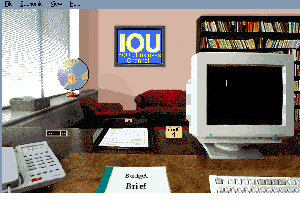
Figure 1: The Main Screen
Click to download a full-size image
Running the Program
When you run the program, after a brief glimpse of the steps of the Treasury building and a fanfare to announce your arrival, you are asked to choose between running a practice session, starting a new game or continuing an existing game from last session. For a new game you will be asked to register and select a country and political party. You can change the Minister's name from the default (Justin Power!) to your own name or some other real or fictitious name. There is help for new ministers in the form of a post-election brief which is effectively the way that the program tells you how the game works.When the registration dialogue box closes you will see the program's Main Screen (see Figure 1). Here you have the view from the Minister's desk and you can see the computer screen on the right, the telephone on the left and in the middle on the desk you can see the Budget Brief and behind it the letter tray. Over on the left on the window sill is fax machine and a globe, and on the wall straight ahead is a TV screen and next to it is a bookcase. If you click on any of these objects (apart from the TV which only delivers news from time to time) you are given extra information or a chance to submit a budget for the current year. At the top of the screen is a short set of menu options which provides another way of moving around in the program.
If you click on the computer screen you will be offered the chance to see the year's National Accounts and other tables, Dr Bollard's key graphs (see below) or an opportunity to set the first budget. Figure 2 shows the dialog box which opens up if you choose the last of these options. Last year's values of seven key variables are shown, together with default values for this year's settings. To enter your chosen values you can either type in new values or use the up and down arrow keys to increase or decrease the numbers in the boxes. When you are happy with the settings you click on the "Send to Cabinet" button.
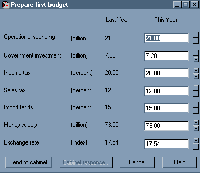
Figure 2: The Budget
Click to download a full-size image
You then see a picture of a Cabinet meeing and, provided your settings are not too outlandish, you will hear the Cabinet voting to accept your budget. (If you do supply badly chosen figures you will hear a different message telling you that the Cabinet wants you to look again at the budget. A dialog box will provide some guidance). After the budget has been successfully submitted you are shown the front page of one of the country's papers. Figure 3 shows what one of these looks like - The Gutter Press. On other occasions you may see the more respectable Capital News, or the middlebrow Dispatch.
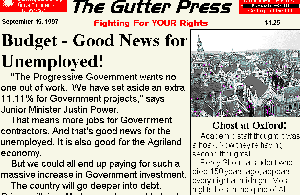
Figure 3: Front page of "The Gutter Press"
If you want to see what effect your policies have had on the key economic variables you can take a look at Dr Bollard's key graphs (either by clicking again on the computer screen or by choosing Economic from the menu at the top of the screen). Figure 4 shows the kind of thing you will get as a result.
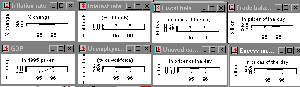
Figure 4: Dr Bollard's key graphs
Click to download a full-size image
Rather annoyingly you will then have to close down each of these windows in turn (if there is an instruction to shut them all down at once I didn't find it). You will then see a Popularity Survey report from the Gallop and Trot Polling Company (see Figure 5).
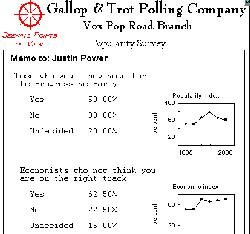
Figure 5: Gallop and Trot Popularity Survey Report
Click to download a full-size image
You can consult other books and documents at any time by clicking on the bookcase. This effectively gives you access to the program's Help system and a large number of screens covering such things as: Running the Economy (a manual giving guidance on the use of the policy tools at your disposal), How to understand Treasury officials (a full glossary of economic terms) and Behind the Scenes (which gives some information on the equations of the model that drives the economy). Famous Economists and Economic Managers gives potted biographies of famous academic economists such as Keynes, Friedman and Samuelson, but also includes politicians and dictators such as Ronald Reagan, Margaret Thatcher and Enver Hoxha of Albania, who managed/mis-managed real economies. There are also some rather important contributors to the subject who don't get a mention, Robert Solow and Lawrence Klein, for example. Some of the information provided is rather idiosyncratic; for example the entry for Bill Phillips, although mentioning the Phillips curve and the Phillips machine, begins by describing him as a man who "led a colourful life as a wanderer, crocodile hunter, picture theatre manager, and linguist". However a clue to the reason for this might be found in the entry for one of the program's authors, Graeme Davidson, another New Zealander who is described as "philosopher, clergyman, psychologist, software designer, journalist, author, lecturer, photographer, world traveller, and trout fisherman"!
From time to time the telephone rings, or the fax receives an incoming message. You find yourself lobied by constituents or interest groups or told of a change in such things as overseas interest rates or import prices by your officials. The TV screen continually puts out news stories but these are rather more distracting than illuminating.
The process continues until you come to the election year. Here you find yourself confronted with a Press Conference where you are expected to answer some Questions from the Media; you do this by giving one of four responses to the table of questions (see Figure 6). You are warned that this may affect your election prospects - apparently the final election score does depend on these answers as well as your performance in managing the economy.
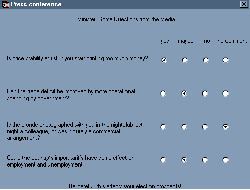
Figure 6: Questions from the Media
Click to download a full-size image
When your term of office is complete you either get re-elected (there are sounds and pictures of the victory party) or you see the removal van arriving outside the Treasury. A Hall of Fame list then shows how well you compare with previous players, including "scores" for historical figures.The program put Keynes well clear as the top scorer in the Hall of Fame so you might think you can see where the authors are comimg from. But closer analysis of the "scores" show no consistency in the way that economic managers have been assessed - it's just a bit of fun. I must admit that although generally I am not averse to combining humour with instruction, and the program does contain elements of wit and also excrutiating puns, I do worry that providing a Hall of Fame and then arbitrarily assigning scores to people is at best confusing and could possibly be seen as trivialising important contributions to the subject.
Using the program in teaching and learning
One of the strengths of the package is the fact that it doesn't just give you the working simulation and then leave it at that. In addition it provides users with a variety of suggestions about the different ways that the program could be used in a classroom situation. In a section of the manual called "Back to School: OIK in the Classroom" there are ideas about how the program can be used as a team game either in small cooperative groups or in competitive games. There are also a number of exercises for students to work on in association with the game. For example one exercise asks you to write up a report on your period in office in the form of your memoirs, another asks you to research real economies in an attempt to discover features that they might have in common with the fictitious economies in the game. Yet another sends you away to research more deeply into the lives and work of some of the famous economists listed in the Hall of Fame. At a more advanced level you could collect data from the fictitious economy and, a la Alistair Dawson, apply econometric methods in an attempt to infer the underlying structure of the economy as given by the model equations.
Overall assessment
OIK is an imaginative and stimulating package which could be used as a useful learning resource for introductory macroeconomics in a number of settings. With three different economies and a finite but randomised set of shocks it offers variety so that users will learn a lot before they tire of the program. With a built in searchable glossary and other reference information users can look up concepts and terms without having to pick up a textbook. The design of the program and the additional suggestions on how the program might be used in different ways in the classroom shows that the developers and distributors of the software are concerned to provide a resource which can be used enthusiastically by teachers and learners and not just purchased but rarely used.I do have some caveats, however. I have only tried using the program on a single computer so I can't comment on whether it could be used on a network (there is no mention of networks in the installation instructions).
Secondly, as I have already mentioned, the attempts to make the program fun did at times irritate me. Now it is an indisputable fact that I am getting old and maybe younger users will find these features an attraction rather than a distraction.
Thirdly, the more I used the program the more I became aware of features that it doesn't have, or features which have not been used as effectively as they might have been. Sound files of various types (.wav and .mid) are called up at certain points in the program - for example when the Cabinet gives approval to your budget or when a Treasury official telephones the Minister to convey news of an unexpected change in economic conditions you hear a voice speaking to you. When the fax machine is operated or when the month changes on the calendar there are "sound effects" to emphasize what is happening. I am afraid that I didn't think that the latter was particularly convincing. Nor did I much like the synthesized music which was used at the beginning and end of the program and at other points such as the signalling of a news flash. Sorry Mr Composer - I know the music was written specially for the program but I didn't think it was one of the program's best features. Given that the program can make use of sound files it might have been nice to include some recordings from the archives of famous economists or Finance Ministers conveying their views about how to run the economy. (Perhaps there is a copyright problem here, and it would be too expensive to commision new recordings of them speaking). Extending this a little further perhaps future versions could have pictures or even short video clips of the big names to go with the brief notes about them.
System requirements
Windows '95, 4x CD-ROM or faster, Super VGA monitor (256 colours), 8Mb RAM, 80486 or better. Sound card and printer are optional.
Pricing and ordering information
Single copies of OIKonomos are available for $69.95 but special prices can be arranged for lab and site licenses.
Contact
Brighter Paths, 20200 Nine Mile Road, St Clair Shores, MI 48080 USATel: 1 800 333 7367
Fax: 1 810 774 2698
E-mail: PAJOSS@BRIGHTERPATHS.COM
URL: http://www.brighterpaths.com/