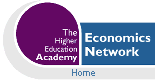WinEcon
ASSA Conference Paper, Washington, January 1995
A New Generation Computer Based Learning Package for Introductory Economics
Philip Hobbs [1] and Guy Judge [2]
[1], Centre for Computing in Economics, Department of Economics, University of Bristol, 8 Woodland Road, Bristol, BS8 1TN, UK Tel: +44 117 928 8478 Fax: +44 272 288577 Internet: Phil.Hobbs@bristol.ac.uk[2], Department of Economics, University of Portsmouth, Locksway Road, Southsea, PO4 8JF, UK Tel: +44 1705 844126 Fax: +44 1705 844037 Internet: judgeg@cv.port.ac.uk
Abstract
In October 1992 the UK Higher Education Funding Council (HEFC) provided grants totalling £22.5m (approx. $34m) for the development of technology based learning materials for undergraduate education through the Teaching and Learning Technology Programme (TLTP). Under this initiative a consortium of economics departments was granted £640k (approx. $1m) funding to produce a computer based learning package for teaching introductory economics. This program, called WinEcon, will be provided free of charge to all UK higher education economics departments in April 1995, and will be the first such package to cover the whole syllabus for first year courses in economics. The Consortium is committed to sharing the outcomes of its work with colleagues in other countries. In particular the Consortium plans to develop a US version of the software in collaboration with American co-authors.
In this paper we describe the approach that the Consortium has adopted to the development of WinEcon, its features and uses, as well as an assessment of its likely impact on student learning.
About WinEcon
WinEcon represents the largest ever investment of public funds in the development of computer based learning materials for economics in the UK and, to our knowledge, the world. Whilst the direct public funding totals £640k, institutional, commercial and indirect funding pushes this to in excess of £1m. Development work began in October 1992 and the initial release of WinEcon will be in March 1995.The WinEcon software has been developed to run under Microsoft Windows and has been authored using a combination of ToolBook and custom written extensions (Further details of the technical aspects of WinEcon can be found in Annex 1). The core learning material covers the whole syllabus for introductory undergraduate courses in economics and consists, in its pre-configured version, of 25 "modules" providing more than of 75 hours of learning material. A complete list of these modules, and their authors, is provided in Annex 2. The decision as to what constitutes the syllabus for introductory courses in undergraduate economics was made following a survey of all economics departments in November 1992. The information gained from this survey also influenced the choice of delivery platform.
The TLTP Economics Consortium
The Economics Consortium is a grouping of eight economics departments who have been jointly funded to produce WinEcon. The Consortium is managed by the Centre for Computing in Economics at the University of Bristol, which also provides technical and administrative support to the project. The Consortium is assisted by over 100 "Associate Members" who act as reviewers and advise on the content and structure of the software. The involvement of Associates has been vital to the process of establishing a sense of ownership within the academic community and in overcoming the so called "not invented here syndrome".Each member of the Consortium has responsibility for, on average, three modules. Whilst the organisational approach adopted by each Consortium partner varies, membership typically involves two members of academic staff and an employed programmer/research assistant working on their allocated modules. For the purposes of developing these modules, Consortium members are contracted to the Centre for Computing in Economics. This contract specifies the material to be developed and the standards that are to be maintained. This approach to development is relatively unique amongst the 76 TLTP funded projects, many of whom have established a far less structured relationship between partners.
Availability of WinEcon
As a condition of the award by the Higher Education Funding Councils, WinEcon will be available free of charge to all UK departments of economics. The planned release date for the software is 28th March 1995. After this date the Consortium will continue to support the UK HE sector with a programme of seminars and workshops covering the use and integration of WinEcon into the teaching process. In addition, departments will be entitled to technical support and upgrades free of charge. The funding of this ongoing support will be provided by a combination of additional financial assistance from the Higher Education Funding Council and commercial income from overseas sales of WinEcon. It is likely that the commercialisation of WinEcon will be undertaken on an agency basis by an international publisher.
The Key Features of WinEcon
The intention in developing WinEcon has been to produce a flexible and extensive teaching tool. Our primary consideration has been to create a software package which will support student tutorials within the context of an existing teaching and learning programme. This is the also the area in which computer based learning within UK economics has become relatively accepted (Hobbs and Judge 1992). However, the flexibility of the WinEcon software is such that it can be used in a wide variety of delivery modes and these are discussed below.The design goals for WinEcon can be summarised as follows:
- Extensive in scope and content
- User Friendly, intuitive and visually appealing
- Interactive with the student user
- Flexible enough to meet the needs of different institutions
- Promotes the productivity and efficiency of teaching staff
In meeting these design goals the Consortium's Associate members have assisted by acting as evaluators for the beta release of WinEcon . Evaluators are provided with a series of project standard questionnaires for both staff and students which attempt to assess the performance of the software against the agreed design goals. In addition, evaluators are asked to comment on the economics content and to identify errors.
Using WinEcon
As we have mentioned, a key design goal has been to make WinEcon user friendly and intuitive. Not least this is because of its correlation with promoting staff productivity and efficiency, since it obviates the need for staff to provide extensive user training. As a result, the WinEcon software is driven from a user shell (the Student Interface). From here the student can access WinEcon in a variety of ways. The primary route is simply to select a particular "Tutorial". Alternatively the student might select a Revision session, Exam option or the WinEcon Tools.
 Figure 1: The WinEcon User Shell
Figure 1: The WinEcon User Shell
A key feature of the user shell is that has been specifically designed to collapse the WinEcon program into a series of simple choices. One of the results of the student and staff evaluation of WinEcon was a clear message that many users were intimidated by the size of WinEcon. The process by which WinEcon is collapsed, and the functionality that this provides lecturing staff is discussed below.
The Use and Value of WinEcon as a Teaching Tool
Undergraduate education in the UK has undergone rapid and far reaching changes in the past 15 years. One key indicator of this change is the fact that the participation rate (that is, the proportion of 18 year olds entering Higher Education) has risen from 1 in 8 in the 1980s to 1 in 5 in 1991 (DES 1991). In 1994 the participation rate is 1 in 3. This unprecedented expansion has not been without its tensions and, as might be imagined, the nature of the teaching and learning experience in many institutions has changed substantially in a very short period. Whilst these changes have been felt across all disciplines, they have been particularly stark in those subjects, such as economics, which have traditionally been popular and which carry a heavy service teaching load. Whilst previously departments were able to maintain some element of tutorial or seminar provision for students in support of lectures this is increasingly difficult given resource constraints.
 Figure 2: Selecting a Tutorial Topic
Figure 2: Selecting a Tutorial Topic
This then explains the decision by the Higher Education Funding Councils to support the Teaching and Learning Technology Programme and also the Economics Consortium's to target the WinEcon software as a tutorial support (Judge and Hobbs 1992). In the following we discuss WinEcon's different user modes.
Tutorial Mode
In tutorial mode the software has been designed to mimic, where possible, the educational approach that lecturing staff would themselves adopt. On entering a topic the student is provided with an introduction which gives the learning objectives. For ease of use, the format of these introductory screens is pre-set and uses a "Blackboard" metaphor. Such metaphors play an important part of the WinEcon software. Wherever possible the development teams have adopted typical classroom icons to signify particular actions. Thus a "Professor" icon is used to guide the student through the software, indicating the tasks they are required to perform. Once a student has been through the introductory screens they will normally work through a series of sections, each of which provides an explanation, an opportunity for a student to interactively explore the theory and some form of test or quiz to reinforce learning. Once each topic in a section has been completed a summary screen, using an Overhead Projector and screen metaphor, provides a note of the key points that the student should now understand (Ayres 1993).
 Figure 3: A Typical WinEcon Tutorial Screen
Figure 3: A Typical WinEcon Tutorial Screen
Differing levels of student knowledge and understanding are accommodated within the software by the use of Advanced and More buttons which allow the student to diverge temporarily from the main body of learning material. These buttons signify the fact that there is further information available, in the case of the More button the information is likely to be a further, less technical, explanation of an economic concept whilst Advanced buttons signify a more technical exposition.
Customisation
The default configuration of WinEcon delivers twenty-five modules, or chapters, each of which is broken down into sections and topics. Typically a topic takes two or three screens to complete. However, it is clear that the approach and content of courses varies between institutions and lecturing staff.
 Figure 4: A Typical WinEcon Tutorial Screen
Figure 4: A Typical WinEcon Tutorial Screen
To accommodate these differences, and to promote the software's flexibility, WinEcon includes a customisation feature which is available in the Lecturers Interface. This is a simple "drag and drop" facility which works in a similar manner to the outlining option available in many word-processors. Lecturing staff can select the topics, sections and modules that they wish to install. Additionally they can change the linear order in which material is presented, put topics or sections from different modules together in to a new customised module. Furthermore, there is also the facility for staff to make changes to the textual material in the software, to reflect the specific nature of the course the software is supporting.
Other Modes
Whilst the tutorial mode is the core of the WinEcon software, the student is also offered three other options, in addition to an "electronic manual" on how to use the package. These three options are:
- Revision
- Exam
- Tools
 Figure 5: An Assessment Question
Figure 5: An Assessment Question
The Revision and Exam modes are both opportunities for the student to test their understanding. Students choose the modules, sections and topics they wish to work on and are presented with questions drawn from a database. In Exam mode the lecturer can pre-configure the questions, so that each student in a class attempts the same set. Students only have the opportunity to submit one answer to each question and the score for each student is stored on the system. Where the software is operated across a network, these scores can be passed to an encrypted file for viewing by the lecturer.
The Tools Mode also allows the student to customise various features of the software, such as the background pattern, icons used etc. More importantly, they also have access to a number of learning tools. These comprise of:
- Macroeconomics Database
- Spreadsheet, Calculator and Graphing Tools
- Glossary and References
The Macroeconomics Database allows students access to the full range of OECD country data. This can be accessed either through tables or from an interactive world map. The data which the student selects can be passed to the Spreadsheet for analysis and graphed using the inbuilt Graphing tool (Cheah and Demery 1994).
 Figure 6: WinEcon Tools
Figure 6: WinEcon Tools
Throughout WinEcon the student has access to a Glossary of economic terms used in the software as well as a list of References. As well as references to general works, students will also find that two market leading undergraduate texts (Sloman and Parkin, and King) are indexed on to every screen. The Glossary and References database can be edited via the Lecturers Interface so that course specific texts and terms can be used.
 Figure 7: WinEcon's Glossary Popup
Figure 7: WinEcon's Glossary Popup
Whilst these tools can be accessed as a separate facility within WinEcon's Student Interface, they are also instantly available within the Tutorial Mode from a button on the standard screen bar.
Flexible Approaches to Learning
We have already indicated that WinEcon can be used in a number of different ways, and that a key design goal has been to support a variety of delivery modes. The following table highlights some of the ways in which we anticipate WinEcon being used by students and staff.
- Lectures Use of animation's selected from tutorials in the lecture theatre, so called Hyper-Lecturing
(Gillette 1993)
- Tutorials The standard delivery mode. Lecturers can create custom courses or use the pre-configured
course structure
- Revision/Exam WinEcon allows students to work through revision questions and also lecturing staff to
undertake computerised assessment
- Self-Study As WinEcon can be used independently from other learning inputs it is ideal for student self-
study, as a distance learning option or as a presessional requirement for students entering economics
programmes without prerequisite courses
- Background Study The Tools features of WinEcon; Macroeconomics database, spreadsheet, graphing
programme, references and glossary, can be used by students as support materials for background study
In some instances it is likely that WinEcon will not meet the needs of a department. Conversely, we expect to observe the software being used in ways that were never anticipated. As a result the Consortium plans a programme of ongoing research to identify the characteristics or features of WinEcon which are popular amongst certain groups and associate them with the learner's own characteristics. It is clear, however, that resource constraints and external pressures, such as Teaching Quality Assessment and the Research Selectivity Exercise, will push departments towards the greater use of CBL in their teaching. Within economics, we hope that WinEcon will be their preferred software.
Conclusion
The extensive and comprehensive coverage of introductory economics within WinEcon is likely to be the key feature leading to its adoption in higher education. WinEcon is an interactive, computer based, solution to many of the issues that confront lecturers: the need to innovate in terms of course delivery and the need to accommodate increasing numbers of students without an associated increase in resources. This paper has briefly highlighted some of the key features of the software and the approach the Consortium has taken to its development, further information and access to the Beta release is available from the authors.
References
Ayres, M. (1993) Don't you just love being in control? Interactive features of the WinEcon courseware. Computers in Higher Education Economics Review No 20 pp27-32.
Cheah L. L. and D. Demery (1994) Two Applications of Graph and Spreadsheet Tools in WinEcon. Computers in Higher Education Economics Review No 21 pp3-8.
DES (1991) Higher Education: A New Framework Cm 1541
Gillette, D. (1993) Linkages and Hyper-Lecturing. Paper presented at the ASSA Conference, Anaheim.
Hobbs, P. and G. Judge (1992) Computers as a Tool for Teaching Economics. Computers and Education Vol. 19 No 1/2 pp67-72.
Judge, G. and P. Hobbs (1992) Trends in the Use of Computers in Economics Teaching in the United Kingdom. Social Science Computer Review Vol. 10 No 4 pp490-504.
MacDonald, A. and J. Soper (1993) Interactive Learning with WinEcon. Computers in Higher Education Economics Review No 20 pp23-26.
Price, S and P. Hobbs (1994) Authoring CAL Using the WinEcon ToolBook Template. Proceedings of the conference on Complex Learning in Computer Environments, Joensuu, Finland.
Annex 1 - Technical Notes
Annex 2 - Membership of the Economics Consortium & Modules being developed.
Further details of the 76 projects supported by TLTP phases 1 and 2 is available from: TLTP Office, Northavon House, Coldharbour Lane, Frenchay, Bristol, UK, BS16 1QD. (Fax: 0272 317173, Email: TLTP@hefce.ac.uk)
To register as a WinEcon Beta Evaluator send an email to BETA@ssa.bristol.ac.uk