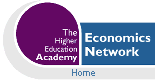Volume 10, Issue 1, 1996

Virtual Economics:
An Interactive Center for Economics Education on CD ROM
Drill and Practice style Computer Aided Learning software seems to be out of favour in the US currently. The current vogue is for "discovery" type software, supposedly to promote more interaction, and engage the student user more closely in the anticipation that this will in turn promote deeper learning and understanding of the concepts and ideas embedded in the learning material. The material presented on this CD ROM from Economics America is well structured and appears to conform to the current thinking of this school of educational technologists.
The CD is in fact in two distinct parts. The first part is the interactive discovery CAL/CBL material, in which the student navigates around a series of rooms clicking on "objects" from which the user is presented with multimedia material on screen. The second part is a set of textual resources, for use by both teachers and students alike. This later material consists of textual material keyed to the concepts in the "interactive" material that has been structured so that the teacher and student can use the material in the classroom, where necessary without the distraction of the technology.
The software is distributed on a single CD ROM together with a short A5 sized installation booklet. The version reviewed here was installed on a 486DX266 with 20Mb of RAM installed and a dual speed ROM Drive and SB 16 bit Soundcard and Windows95 operating system. Not the very latest of technology, but representative, probably of a typical configuration (with the possible exception of the amount of RAM and the Windows version) that might be found in an average University or College lab that is currently reasonably well resourced and equipped.
The CD ROM disk contains software for both PC and Mac. The PC version loaded without difficulty into the Windows 95 environment. Completion of the installation routine will result in the creation of two icons in either a Virtual Economics Windows Group, or the addition of the two icons to an existing Windows Group. These icons launch either the Virtual Economics browsable interactive CAL segment, or give you direct access to the Virtual Econonomics "Library". If the user chooses to run the interactive CAL component the "Library" resources will be accessible from the interface, and the user will be able to return to the interactive CAL component.
If the user starts by going directly to the Library resources there is no direct route to the interactive CAL segment from these library resources (that I could see/find).
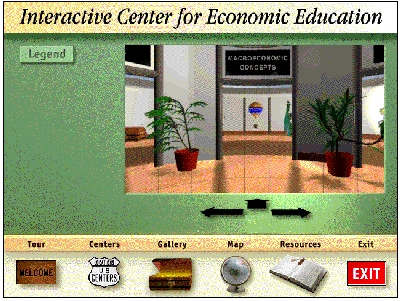
Figure 1 Virtual Economics Start Screen
Taking a tour through the material by starting from the interactive CAL segment, the user is faced with an initial screen as illustrated in Figure 1. As can be seen, the user is faced with a Gallery in which he or she can explore by pointing to and clicking on the forward and or left/right arrows. Clicking on an object will take the user into the learning material for that particular object.
For the user who isn't comfortable with that approach, or who needs more guidance as to which browsable economics resources are where, there is a map represented on the initial interface screen by a globe. Clicking on this will pull up a navigation map as illustrated in Figure 2 below.
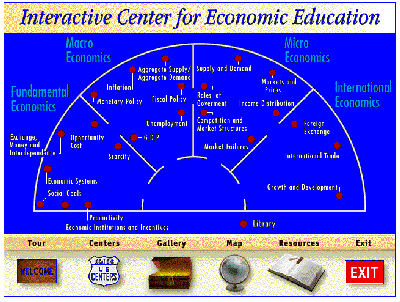
Figure 2 Navigation Map
There are four "rooms that may be visited: One dealing with topics related to fundamental economics principles; A second dealing with Macroeconomic related issues; while the third permits the student to look at Microeconomic related issues; and the fourth confronts questions relating to International matters, such as Trade, foreign exchange, and growth and development. The user can also jump to the "library" resources on the CD from this "route" map as well as from the "gallery".
If we take a look at one of the browsable screens in the Fundamentals "room" pointing to the round disk against say "Productivity" and clicking in the usual MS Windows manner with the left button takes us to a screen as illustrated in Figure 3.
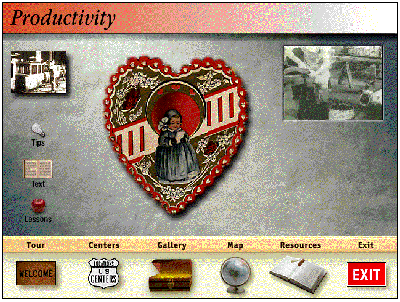
Figure 3 Productivity Screen
At this stage I did encounter some difficulties. The video clips were run under the control of QuickTime (tm) installed from the CD Rom and this was problematic using my now "oldish" dual speed CD Rom drive. The clips were jerky and not well syncronised with the soundtrack. On one or two screens the sound quality of the clip was so bad as to be incomprehensible. I can only suppose that on a quad speed drive this problem would not occur, but I wouldn't put money on it.
The remainder of the active screen is given over to icons for: "tips" for the teacher; a "text" icon which reveals a complementary text of the video clip; and an apple (for teacher?) indicating which lesson material would be suitable for which grade of student. Along the bottom of each screen are the navigation icons. In addition to the "gallery" and "globe icons the user will find a "route" or location indicator, which takes him or her to a map of the individual states making up the US. Clicking on a particular "state" reveals the local address of the National Council on Economic Education in that State from which more support can be obtained. (See figure 4 below) A subtle way of giving the user a subliminal geography lesson!
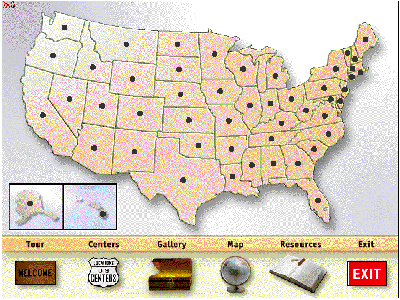
Figure 4 Location Indicator
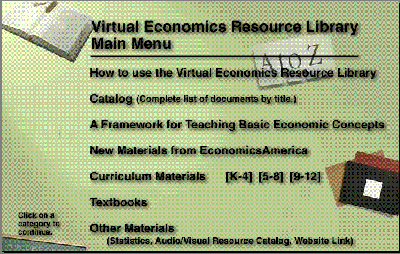
Figure 5 Library Resources on the CD
One of the more interesting offerings from the menu was the ability to look at the Statistical Tables from the Economic Report of the President. This is illustrated in snapshot form in figure 6 below. From which it can be seen that data is available for the period 1959 to 1992. A sufficiently long time series covering a number of business cycles to enable some sound analysis. Tables are presented for GDP in both Nominal and Constant Dollars and the comparable deflators for the major aggregates and a significant amount of dis-aggregated data. The most recent data is also available for several years at a quarterly frequency, which should make the data set a useful analytical resource for students.
However, I was surprised to find that despite indications in the text on the CD ROM that the data was available in the appropriate directory for use in spreadsheets, in reality the numerical tabular data is stored on the CD ROM in text files, which are totally unuseable for importation into spreadsheets. I really cannot understand this oversight. In an otherwise impecably presented piece of software this is a crass error indeed.
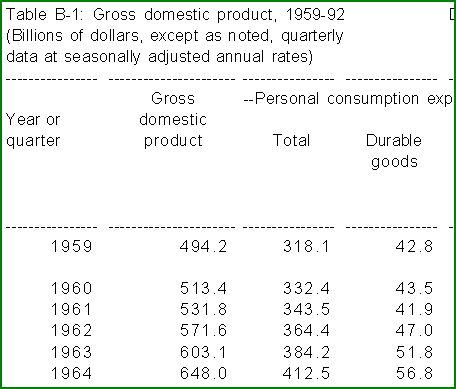
Figure 6 Data Resources
Conclusions
In looking at the material in this CD ROM I have been mindful of the MEDA European guidelines for evaluating CBL software. (Methodologie d'Evaluation de Didactiels pour Adultes - an EC funded project to develop a methodology for evaluating such software) See Nicholson A.H.S The Source Book - Computer Based Learning for Business Education Dec 1993 ISBN 0-9515488-5-9.I have tried to evaluate in accordance with these guidelines and to specifically address the aspects relating to the appropriateness of: the definition of the objectives for the software; the target users; and the definition of prerequisites. Whether these are explicit in the package.
From the content and the accompanying documentation and online help these criteria are very well addressed. The content is well focussed and segmented. I'm not entirely convinced that the material would really be useable directly by students across such a wide age spectrum as is indicated (Kindergarten to College level), although judicious interpretation and creative use by the teacher/lecturer would certainly allow such a scenario.
I felt less comfortable with the learner activities. The discovery aspect of the interactive part of the software does encourage curiosity and the ability to move around the "rooms" is fun (for about ten minutes), but I found that the material wasn't really engaging me, and I would question just how much learning would go on, if the student from Grade 9(US) and above was left to their own devices. The internal structure of the material is excellent, and as a resource in a teaching situation is outstanding.
Academic economists in the UK might have some reservations on the way in which some of the material content is presented, but then I suspect that the same would be true across the other side of the pond.
I was impressed by the screen management and the general legibility of the interactive material in the CBL part of Virtual Economics, but I felt less at ease with some of the material accessible with the Adobe Acrobat Reader. Much of the material (that may be printed out and used as a classroom resource is legible on screen) and not a problem in terms of useability.
The material which is accessible only on screen and readable only in the Adobe Acrobat Reader software did present some problems, and any student with a visual impairment would have difficulties with this textual material. Some of which looked like rather poorly scanned images of the printed (colour) textbook pages so that navigating and reading these pages on-screen was uncomfortable and inconvenient.
There is nothing in the interactive material to gauge the level of understanding achieved by the user as they work through the material, perhaps an opportunity missed. Although in fairness, a great deal of thought has gone into preparing a rich resource of teacher related material for use in the class room. Again, however, I would suspect that many British academic colleagues might feel uncomfortable with the possibly over-presciptive approach taken in the support material.
So nothing within the software itself to provide feedback to the student on their progress, and nothing directly there for the student to evaluate for themselves how much learning has been achieved.
Overall a good quality product, let down for me at least by the poor quality video - aural and visual (not everyone has a Pentium PC and quad speed CD ROM drive)! Is it useable in the UK at undergraduate level? I'd have to reserve judgement on that one. Probably not as a mainstream resource for learning the principles of economics. Would it be useable for GCSE and/or GNVQ? Again probably, but only as a supplementary resource.
Virtual Economics: An Interactive Center for Economic Education. Published by Economics America Copyright 1995, Jointly by the Nebraska Council on Economic Education and the National Council on Economic Education (US). The program is also supported in part by the National Science Foundation (US).
Mike Emslie
CTI Economics
Postscript
Followng the initial publication of this review, I have had a brief but interesting email correspondence with the authors of the Virtual Economics CD ROM, who have pointed out one or two issues that I feel honour bound to share. Firstly, the authors have made it quite clear that the CD is (in their view) aimed at the "teacher/lecturer", not as learning material for direct hands-on use by students (I still find this curious!).Also I had a gripe about the nature of the files containing the Statistical Tables from the Economic Report of the President. These are available in txt format, but I incorrectly indicated that current generation spreadsheet programs were unable to import the data in this form. I stand corrected ( and duly humbled!).
MIE
See the entry for this item in the software catalogue for further contact details and pointers to on-line information.