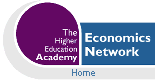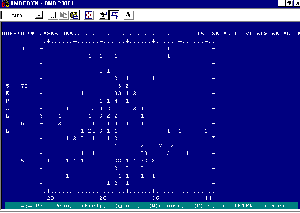Volume 10 Issue 3, 1996

BMDP New System for Windows Version 1 &
BMDP/Dynamic Release 7: A Review
- Barry Murphy
- University of Portsmouth
- BMDP New System for Windows version 1
- BMDP/Dynamic Release 7
- European Technical Support, Distribution and Prices:
- BMDP/Dynamic Release 7
- Statistical Solutions Ltd
- 8 South Bank, Crosse's Green
- Cork, Ireland
- Telephone: +353 21 319629
- Fax: +353 21 319630
- E-mail: sales@statsol.ie
- 8 South Bank, Crosse's Green
Introduction
BMDP New System for Windows is a package for the management, plotting, and analysis of data. All results, including analyses and plots, are linked to the data-sheet from which they derive, so that the effects of excluding outliers, and of transforming or excluding variables can be quickly demonstrated. Missing values can be accommodated. Possible plots include bar charts, histograms, scatter plots, normal probability plots and box plots. Tools of analysis include descriptive statistics, two-way tables, multiple linear regression and step-wise regression, and one- and two-way analysis of variance.
BMDP/Dynamic is a series of DOS applications providing the full range of statistical utilities available under the BMDP system. BMDP is usually run in batch mode, and can be accessed directly from BMDP New System for Windows. BMDP Dynamic Programs include modules for data management, descriptive statistics, regression, ANOVA, survival analysis, multivariate analysis, frequency tables, and time-series analysis.
The range of BMDP Dynamic is too extensive to be reviewed fully here. An indication of its scope can be given by listing the options available for the regression group:
linear regression by groups, stepwise regression, non-linear regression, regression on principal components and ridge regression, polynomial regression, partial correlation analysis, all-possible-subsets regression, derivative-free non-linear regression, stepwise logistic regression, polychotomous stepwise logistic regression, and maximum likelihood regression using iterative Newton-Raphson.
BMDP New System for Windows could be used for introducing students to data presentation and analysis, but seems more suitable for preliminary analysis of a wide range of data by a professional research worker. BMDP Dynamic provides a full range of statistical tools for analysis of biological, pharmaceutical, medical, industrial, and engineering data and is a powerful tool-kit for the professional statistician. Neither package is particularly adapted for applied economic research or for learning econometrics. In the rest of this review of BMDP, I assess the packages from the viewpoint of their suitability for students of economics and for applied econometricians, even though this gives a partial view of the quality of BMDP in general statistical use.
BMDP New System for Windows
BMDP New System is installed from 3 diskettes. It runs under Windows 3.1 or Windows 95 and requires 4 MB of RAM, 6 MB of hard disk space, and a VGA monitor. Brief on-line help and an on-line tutorial are provided. The manual is comprehensive, but almost too detailed to be helpful quickly.
I will concentrate on BMDP New System's use for simple and multiple regression. The adjacent screen image shows how BMDP New System can be used to import an ASCII file, transform and plot variables, and run a simple regression with a number of cases excluded. (The example is based on Chapter 3, Exercises 1 and 2 of Berndt (1991)). BMDP's data-sheet manager enables all this to be done with a few keystrokes and clicks of the mouse.
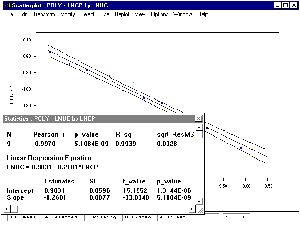
Figure 1: Basic regression analysis in BMDP New System
If, now, it is desired to run a multiple regression using all observations and an additional variable, the next screen capture presents some of the results that can be displayed:
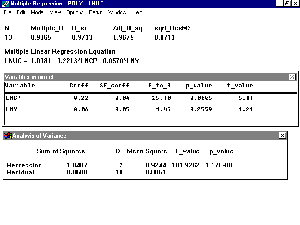
Figure 2: Multiple regression analysis results from BMDP New System
In fact a very large number of options relating to diagnostics and plots can be specified at this stage.
The graphics options are quite attractive. For example, a histogram of mileage per gallon with normal curve is constructed from a data file with a few keystrokes and clicks:
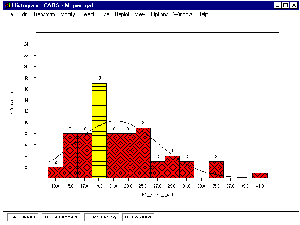
Figure 3: Histogram of mileage per gallon data
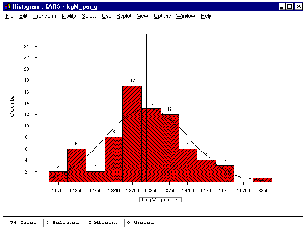
Figure 4: Histogram of log mileage per gallon data
BMDP New System is certainly more convenient than a spreadsheet for exploratory or preliminary data analysis. But the range of options provided is at once too extensive and too limited for most econometric applications. A student would be confused, and a research worker might want facilities not available even in BMDP Dynamic.
While BMDP New System is a Windows application, some of its features are a little cumbersome to use. No file history is provided to enable quick opening of previously accessed models. Analysis and Plot Windows proliferate rapidly, and simple tiling or cascading is not sufficient for a clear layout: it would be convenient to be able to save the layout of windows specific to a model structure.
BMDP Dynamic
The entire set of BMDP Dynamic utilities is installed from 8 diskettes and requires 30 MB of hard disk space. Very large data sets are possible for users with lots of RAM (up to 64 MB). Utilities can run interactively or in batch mode, and in general require knowledge of BMDP's language structure and syntax. However, a code generation tool for 12 of the main utilities is provided.As an example of a BMDP input file consider the following sample file provided to illustrate the method of maximum likelihood estimation
/ INPUT TITLE IS 'MANUAL EXAMPLE 3R.1'. VARIABLES = 2. FORMAT = FREE. FILE IS 'GASTRIC.DAT'. / VARIABLE NAMES = TIME, PERCENT. / REGRESS DEPENDENT = PERCENT. INDEPENDENT = TIME. NUMBER = 1. PARAMETERS = 2. / PARAMETER INITIAL = 100, -.0154. / ENDThis inputs a data file to BMDP, names variables, specifies a non-linear regression of pre-defined type '1' with two parameters specified by two initial conditions (chosen on the basis of a preliminary analysis). It should be noted that accuracy of punctuation and syntax are crucial, and that the code-generation utility is not available for this type of regression. BMDP output is not suitable for display here but includes details of the 3 iterations necessary for convergence, parameter estimates and standard errors, and predicted values, residuals, and Durbin-Watson statistic.
As a DOS-based package, BMDP Dynamic graphics are relatively disappointing. The following input:
/ INPUT TITLE IS 'MANUAL EXAMPLE 6D.1'. VARIABLES IS 5. FORMAT IS FREE. FILE IS 'FISHER.DAT'. / VARIABLE NAMES ARE SEPAL_L, SEPAL_W, PETAL_L, PETAL_W, IRIS. / PLOT YVAR = SEPAL_L, PETAL_L. XVAR = SEPAL_W, PETAL_W. SIZE = 44, 18. / ENDproduces the output indicated in the next screen capture. (The output is not noticeably more attractive on magnification). Of course one can flip back to BMDP New System for Windows, but this is not exactly convenient.
Manual documentation is overwhelmingly comprehensive (more than 1500 pages), and some on-line help is available.
Conclusions
This reviewer was relatively disappointed with the two packages under review, as tools for economic research (the qualification is essential).
- BMDP Dynamic is particularly suited to a very wide range of standardised statistical analyses and will be appreciated by expert statisticians who are relatively indifferent to ease of use or Windows compatibility
- While BMDP Dynamic may be useful in the analysis of survey data, it does not dominate SPSS in ease of use.
- BMDP Dynamic and BMDP New System do not offer a suitable range of tools for applied econometric research.
- It is not clear that the combination of Windows- and DOS-based applications is entirely happy.
Reference
Berndt, Ernst R., The Practice of Econometrics: Classic and Contemporary, Addison-Wesley, 1991.