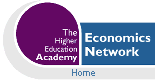

This piece started as a brief news and review item on the latest versions of some of the main econometrics software packages. Some developers of econometrics software have introduced, or are about to introduce, MS Windows versions of their products. The latest versions of the programs also incorporate some new recently developed econometric procedures. As I began to write I found myself drawn into a debate about our own department's policy on econometrics software for teaching and research with a colleague who has just returned from a sabbatical period at a univerisity where a different choice has been made about the software to use for teaching. This has led me to reassess the justification for our current policy and to consider how it is affected by current developments. I felt that it might be helpful to provide an outline of my thinking and to invite CHEER readers to write to me with their reactions (or email, of course). I shall, be happy to print any comments that readers send in to me.
The choice of which econometrics software package to buy for use in teaching or for research and consultancy work is governed by factors common to all decisions about durables expenditure. The size of the available budget provides the overriding constraint. If funds permitted, this department would have all the major packages on its computer networks, but like most universities and other teaching and research institutions we are cash starved and must make difficult decisions. The price of the product will also figure importantly in these decisions - the odd few hundred pounds can usually be squeezed out of even a tight computer resources budget. However the packages vary enormously in what they can do and how easy they are to work with, so it is value for money that matters rather than price itself. A formal approach to the decision would seek to distinguish all the characteristics of each package, to try to place some kind of valuation on each attribute and then select a package or set of packages which provides the best combination of characteristics subject to the budget constraint, or alternatively, if the budget has some flexibility built into it, to ensure the provision of a required set of attributes for the lowest cost. Site licences, reductions for bulk purchases, CHEST arranged deals and special student versions can help to keep down the cost.
Let us suppose that one could identify and evaluate the characteristics of the software considered to be relevant (such as the range of techniques included, the ease of use of the package, the flexibility of the package for programming repeated batch runs or writing one's own modified procedures, the degree of compatibility with other software for reading in and out data, graphs and results files etc.(1)). In making a choice one must recognise that software doesn't work on its own. It must run on the available computer hardware with the appropriate operating system. It must also be compatible with the skills of the researcher or the aims of the course it is intended to support. It is here that dynamics and uncertainty enter the problem since the computer technology environment never stands still. Developments in the subject of econometrics mean that the range of estimation and testing techniques required in a package will also be constantly shifting. Changes are not always smooth and continuous or predictable. A major advance in computing technology or in econometric procedures can make packages redundant very rapidly - unless developers upgrade their products to run on the new systems and to incorporate new procedures. Upgrade pricing policies will affect product loyalty across versions.
Looking specifically at computing hardware and software issues for a moment, we find that some software packages are available in several different versions, allowing 386 and 486 PC users to be joined by those with Apple Macs and/or older and slower PCs. This can ease the transition to new versions as one can keep up to date with the econometric procedures even if one cannot immediately update one's machine. But the user interface available may now be almost as important as the speed of the machine. Many computer using economists want to upgrade their machines so that they can run their software in a Windows environment rather than because they require more speed, power or accuracy in the computations. Running software under Windows can increase the productivity of users in three main ways: i) because of the common user interface the time taken to move along the learning curve when facing a new package is reduced, ii) the fact that several programs can be running together in different windows eases the transfer of information from one program to another and iii) the uncomplicated way of issuing instructions using the mouse enables users to work without having to recall complex sets of instructions or deal with puzzling program syntax. Windows software has been able to build on the previous generation of packages which moved from a command line method of instruction to a menu choice approach which reduced the need to learn a programming language. When coupled with a built-in context-sensitive help system this can reduce the need for lengthy manuals and reference documentation. User friendly software is especially important when teaching large groups of students in that they will be able to make more progress on their own without the need for extensive course handouts or frequent consultations about software commands or error messages.
Once a choice of software package is made for teaching purposes there are a number of reasons why departments can get locked into staying with them. First, lecturers invest human capital in learning about the use of the program, producing lecture notes that make references to the relevant commands and procedures, and designing exercises and projects which have been class tested on the relevant software. They might even have a collection of sample programs or captured sessions to illustrate various points. It would take time to redesign such material to fit a different package, and although amendments may be needed to accommodate new software releases they will rarely be as substantial as those needed for a different package altogether. Only when a major upgrade is released will the adjustment between versions of a package be as considerable as those involved in moving between packages. Another drag on program changes could be local computer support policies such as the one we have at Portsmouth. Mounting and supporting computer software imposes a major cost on computing technicians, especially when networked versions are used. Although the technicians would not be expected to know about the econometric procedures which are incorporated into the software, it would be anticipated that they could advise students who come up against familiar problems relating to reading data files, obtaining printouts etc.. Computer support is likely to want to try to restrict the number of packages it is expected to support and not to be keen to see software switches unless they can be fully justified. This rigidity may even be enforced within the software purchasing procedure - for example money may be released automatically for software upgrades but a special case may have to be made at Computer Committee for expenditure to be sanctioned for a new piece of software. Of course, it would not be right for the administrative procedures to be used to block any change that academic staff may wish to argue for, but it does need to be recognised that there may be externalities involved in a switch of teaching software.
A compromise may well be reached which will enable a specified range of software to be fully supported across the entire department or faculty (for teaching and research) but with individuals or research groups being able to justify single software purchases for specific projects where they can show that the recommended packages are unable to meet their needs (or where they can afford to pay for the software out of their own income).(2)
Currently at Portsmouth the main recommended statistics and econometrics packages (faculty wide) are Statgraphics, SPSS for Windows, RATS 4 and PcGive 7 (version 8 on order). Statgraphics is not taught in the economics department although it is used by the statisticians teaching courses elsewhere in the Business School who argued very strongly for its purchase. All the other packages are used on various economics undergraduate and postgraduate courses, depending how specialised the econometrics subject matter involved is. Students (and staff) also use the spreadsheet package Quattro Pro for elementary regression analysis. Individual members of staff use a variety of other econometrics packages in their own research, depending on the different techniques they wish to apply (e.g. Limdep and GAUSS) or because they are familiar and comfortable with the program (e.g. SHAZAM, Microfit, TSP). The group of faculty wide supported software has been arrived at incrementally over a period of time as a result of special cases being argued and to some extent, historical accidents. TSP and SPSS had been available across the university (ex-polytechnic) on the mainframe dating back for many years. With the move to PCs in the 1980s a PC version of RATS was purchased as an alternative to TSP (actually a supplement as a central university budget continues to fund TSP). A site licence was obtained for the very first release of PcGive, and this has been updated with every new release (3). Early versions of the package were not very easy to work with and it was used only with the specialist option in Applied Econometric Modelling. However with the arrival of version 7 the program became much more user friendly and it is now introduced to all economics undergraduates as part of their second year computer based applied economics course, Economics Workshop. Even though the majority of students will not progress much beyond the standard introduction to econometrics level, some of them may become inclined to explore the more modern techniques for which the package was designed once they are familiar with it. RATS, although primarily aimed at the analysis of time series data, incorporates a wider range of procedures than PcGive. As a command line package it is more difficult to work with than menu driven programs like PcGive or Microfit, but students have found it easier to use in version 4 (with its entry level editor and the ability to keep open input and output file windows simultaneously) than in previous versions. Perhaps I am an old-fashioned hard-liner (or maybe just old-fashioned!) but I still believe that students gain benefits from learning a programming language like the one used in RATS. The latest PC version of SPSS runs under Windows and this program provides the final member of the group of stats/econometrics packages that we teach to students. It has proved very popular with students, mainly because it runs under Windows and students appear to like Windows software.
As will now be apparent, there is currently not a place on our student network for the widely used and highly respected package Microfit. In part, this is due to a conscious decision a) to limit the number of packages taught to students, and b) in so far as a choice was being made between PcGive and Microfit to go for PcGive. The new version of PcGive, PcGive 8.0, which together with PcFiml 8.0 forms part of PcProfessional 8.0, is excellent (see below for brief details of how version 8.0 differs from version 7.0 and Harris and Judge (forthcoming, 1995) for a full review). There is also a low price student edition. However, although it retains the Windows-like interface introduced in version 7, PcGive 8.0 is not a full Windows product and therefore cannot exploit the full advantages of that environment. The current version of Microfit (3.21) is also a DOS based product and is only a marginal update on version 3.0 (4). However, version 4.0, due out next year and currently available in limited numbers in beta-test form will run under Windows. The second beta test version of RATS for Windows is also now circulating and it too should be available sometime during 1995. Finally the MicroTSP for Windows product (known as Econometric Views or EViews for short) is already out. Further details on Eviews are given below - a full review will be published in the Economic Journal next year (see Turner (forthcoming, 1995)). Whatever you may feel about it, students (and staff!) are increasingly expecting programs to run under Windows. However good the non-Windows programs are, they will struggle to be accepted by users.
(2) Of course, if you don't have to share your computing hardware and software with other departments such compromises will not be necessary. However, there may also be economies of scale to be derived from the wider focus.
(3) In fact before that its predecessor AUTOREG had been available on the mainframe.
(4) See McAlleer and Oxley (1993) or McKenzie (1993) for a review of Microfit 3.0.
Harris, R.I.D. (1994) Cointegration Analysis Using the Johansen Technique: A Practitioner's Guide to the Software. Economic Journal Vol 104, No 426 pp 1227-1236.
Harris, R.I.D. and G. Judge (1995) PcGive Professional: A Review. Economic Journal, forthcoming.
Judge, G (1992) PcGive Version 7. Computers in Higher Education Economics Review Number 17 (November) pp 27-35.
Lovell, M.C. and D.D. Selover (1994) Econometric Software Accidents. Economic Journal, Vo 104, No 424 (May) pp 713-725.
McAlleer, M and L.Oxley (1993) Microfit v. 3.0. Economic Journal vol 103 No 418
McKenzie C.R. (1993) Microfit 3.0: A review. Journal of Applied Econometrics, Vol 8 pp 413-419.
Turner, J. (1995) Econometric Views (MicroTSP for Windows): A Review. Economic Journal, forthcoming.
Version 4.0, due for release sometime during 1995, will run under Windows and will have the following new features: Probit and Logit estimator models, GARCH and ARCH estimators, Generalized Method of Moment (GMM) estimators, Phillips and Hansen IV estimators of cointegrating relations, non-parametric estimation methods.
Microfit is available from Oxford Electronic Publishing. (Tel 0865 56767 or Fax 0865 56646). Contact them for information on the current prices.